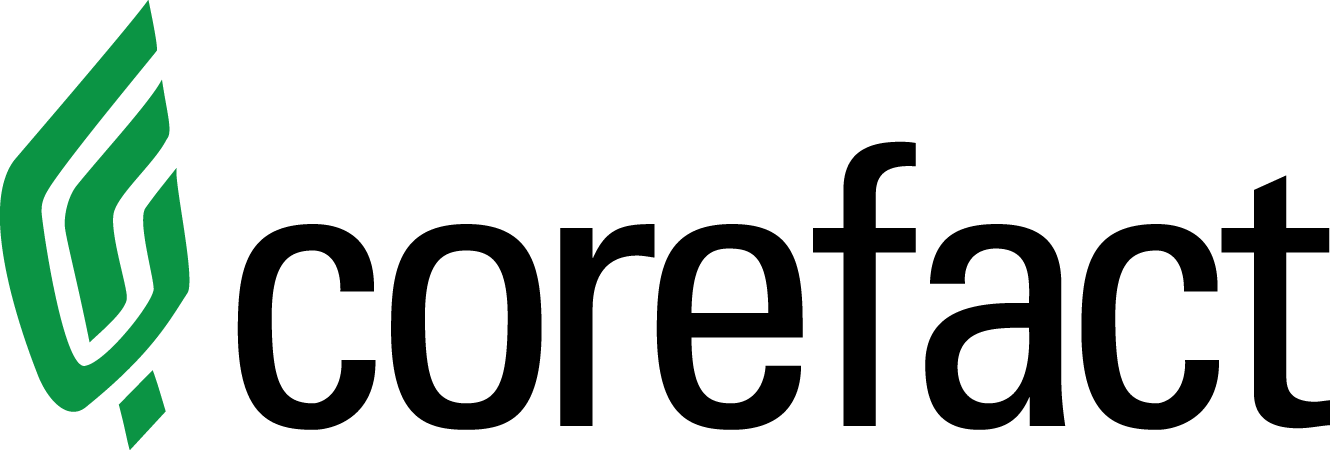What Is a Mailing List Radius?

Adjusting your mailing list radius allows you to more precisely target a neighborhood or area. Expanding the list allows you to reach a wider number of homes around the area; narrowing the list focuses the radius to homes closer to the subject property. Take into consideration factors like whether the neighborhood is rural or urban when choosing a mailing list size.
A Corefact mailing list radius is based on the number of homes rather than the proximity. The system will pull the closest properties to the subject property first and keep going until it gets enough comparable sales. You can set the mailing size; the minimum amount is 99.
Here's how to adjust the mailing list radius:
Click on the "Buy List" pop up to purchase a mailing list and set the radius. Note that once you purchase a list from the radius, it becomes known as a mailing list and can be accessed in your account under “Contacts & Leads.”
The Corefact system lets you choose Single Family Home or Condo/Townhouse. If you do not choose either, the system will automatically choose both. Properties that are not supported include Multi-Unit, Vacant, Mobile, and Commercial.
For Ownership Class, you can choose Owner Occupied, Absentee Owner, or Any.

Note that a mailing list radius and a home estimate radius are not the same. Here's what a Corefact home estimate radius is.
Need help?
Our Customer service team is ready to come to the rescue:
Call us: +(866) 777-3986
Monday through Friday 8:00 AM - 5 PM PST
Email: CS@Corefact.com
Related topics

How Do I Purchase a Radius List?
You can purchase a radius list at $0.07 per contact. Choose the "Buy List" option on the Delivery page.
Read More
How to Format Your Mailing List
Make sure your mailing list is properly formatted. View our sample, follow the file formatting structure, and upload using the correct file format.
Read More