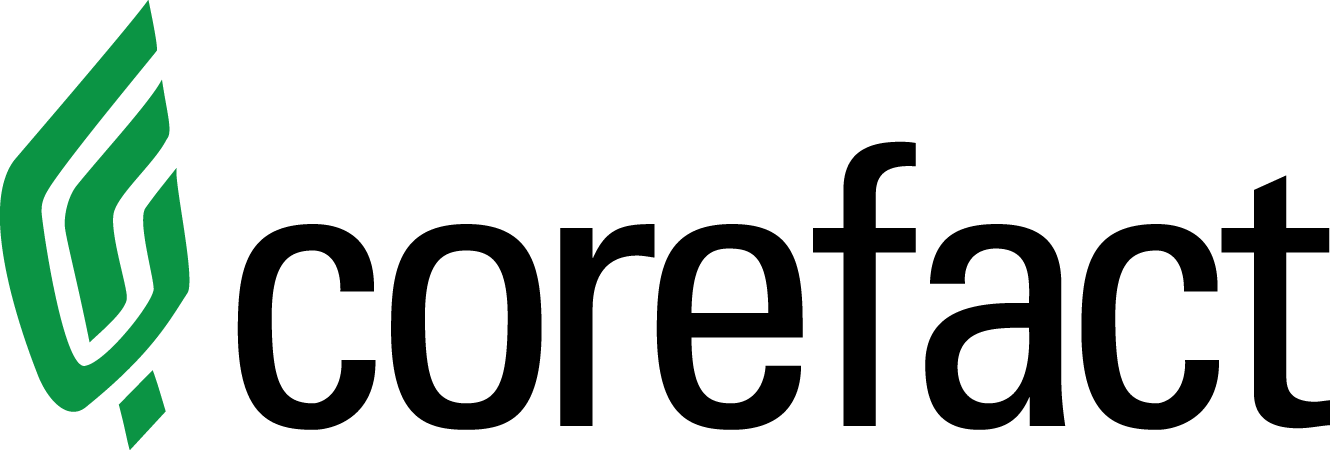How to Export Your Leads

Need to export your leads? You can download all your leads or filter based on contact group, actions taken within a certain amount of days, or leads who have signed up for alerts.
Go to the “Contacts” tab on the store.

Choose "Contact Groups" from the "Dashboard".
Click the gear icon next to the group list you would like to download and click "Export". Your CSV file will automatically begin to download.

Still have questions? We’d be glad to help: reach out to us at cs@corefact.com or 866.777.3986.
Need help?
Our Customer service team is ready to come to the rescue:
Call us: +(866) 777-3986
Monday through Friday 8:00 AM - 5 PM PST
Email: CS@Corefact.com
Related topics
Where Can I See My Leads in My Corefact Account?
Corefact makes it easy to see who responded to your direct mail. Here’s where you can find and manage your leads from your Corefact account.
Read More
5 Tips on Following Up with Leads
Five tips for following up with real estate marketing leads.
Read More